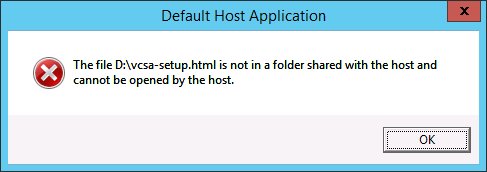When trying to launch the vSphere6.0 appliance installer I just got the following “The file D:\vcsa-setup.html is not in a folder shared with the host and cannot be opened by the host.”
After having tried and received the same error after copying the ISO locally, emptying the contents into a folder, mounting it via vCenter5.5 to my VM, etc I simply dragged and dropped the file onto Firefox. That was it – it works.
Funny how these simple things can end up wasting time …