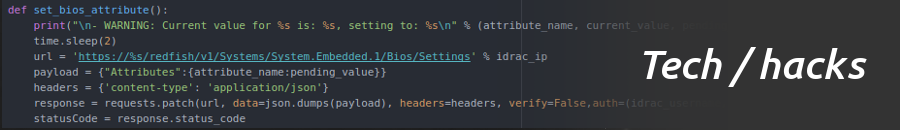Connect ISO File to Server Using RACADM
Mounting ISO Files with RACADM
Introduction
When using VNC to connect to a Dell server’s iDRAC, you lose the ability to map ISO files that’s available in the Java-based viewer. Fortunately, RACADM provides a command-line solution for mounting ISO files, allowing you to avoid Oracle’s Java with its frequent updates and security concerns.
This guide demonstrates how to use RACADM commands to mount an ISO file to a Dell server through the iDRAC interface.
Prerequisites
- RACADM installed on your management workstation
- Network access to the iDRAC interface
- iDRAC administrator credentials
- ISO file accessible via a network share
Step 1: Check Virtual Media Status
First, check the current status of the virtual media:
1
racadm -r 192.168.0.120 -u root -p calvin remoteimage -s
Example output when no image is mounted:
1
2
3
4
Remote File Share is Disabled
UserName
Password
ShareName
Step 2: Mount the ISO Image
Mount an ISO file from a network share:
1
racadm -r 192.168.0.120 -u root -p calvin remoteimage -c -u user@domain.local -p demo -l //192.168.0.121/ISO/MSDN/Win2012R2-JP-EVAL.ISO
Example output:
1
Remote Image is now Configured
Parameter Explanation
-r 192.168.0.120: iDRAC IP address-u root -p calvin: iDRAC credentialsremoteimage -c: Command to connect a remote image-u user@domain.local -p demo: Network share credentials-l //192.168.0.121/ISO/MSDN/Win2012R2-JP-EVAL.ISO: Path to the ISO file
Step 3: Verify the Connection
Confirm that the ISO image is properly connected:
1
racadm -r 192.168.0.120 -u root -p calvin remoteimage -s
Example output:
1
2
3
4
Remote File Share is Enabled
UserName
Password
ShareName //192.168.0.121/ISO/MSDN/Win2012R2-JP-EVAL.ISO
Step 4: Disconnect the ISO Image
When you’re finished using the ISO, disconnect it:
1
racadm -r 192.168.0.120 -u root -p calvin remoteimage -d
Example output:
1
2
Disable Remote File Started. Please check status using -s
option to know Remote File Share is ENABLED or DISABLED.
Additional RACADM Virtual Media Commands
Boot from Virtual Media
To boot from the connected virtual media:
1
2
3
4
5
# Set next boot to virtual CD
racadm -r 192.168.0.120 -u root -p calvin config -g cfgServerInfo -o cfgServerFirstBootDevice VCD-DVD
# Reboot the server
racadm -r 192.168.0.120 -u root -p calvin serveraction powercycle
Check Virtual Media Status with More Detail
1
racadm -r 192.168.0.120 -u root -p calvin get iDRAC.VirtualMedia
Using Local ISO Files
If you have the ISO file on your local system where RACADM is installed:
1
racadm -r 192.168.0.120 -u root -p calvin remoteimage -c -u localuser -p localpassword -l C:\path\to\your\image.iso
Troubleshooting
If you encounter issues:
- Network Share Access: Ensure the network share is accessible and the credentials are correct
- Path Format: Use the correct path format (UNC for Windows shares)
- iDRAC Firmware: Update to the latest iDRAC firmware if you experience compatibility issues
- License Level: Verify your iDRAC license supports virtual media functionality