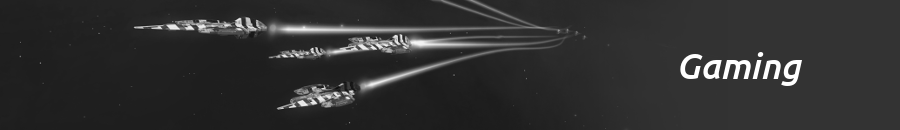X Rebirth: Free play guide – Getting started as a pirate – 1: Basic navigation
X Rebirth is now, with version 1.21, finally in a state where it’s playable. Previously it was crashing on a regular basis and I gave it a month to get back on track. Luckily the dev’s have fixed up the worst bugs by the time of writing.
The campaign mode is still not all that great though, so I started out in free play to see if it was better. It is – a lot. However, getting started can be a challenge for new players (it was for me) so I thought I’d write up a short guide. Personally I prefer some action so the guide focuses on how to take over other ships to build up your trading fleet rather than going the long way and purchase a fleet.
Note: I’ve included a step on editing save files. This is a workaround because I haven’t figured out how to fix a ships engines yet. You can change a lot by editing the save files but personally I don’t because it takes the fun out of the game by making it too easy.
The guides will cover:
1. Navigation
2. Getting cash by long range scanning
3. Getting ready for a fight (missiles and marines)
4. Taking over another ship
5. Repairing a ship by editing a save file
Navigation / controls
Start a new game in free play mode. Navigate as follows:
[Left mouse]: Look around / change direction (click and hold)
[Right mouse]: Fire primary weapon
[Mouse wheel]: Throttle (forwards and backwards)
[w]: Up
[a]: Left
[s]: Down
[d]: Right
[r]: Fire secondary weapon (missiles) / Scan (if in long-range scan mode)
[Enter]: Bring up quick menu
[Space]: Toggle mouse look / Steering mode
[Tab]: Boost (eats up your shield energy – so be careful in hostile areas)
[.]: Local map
[,]: Region map
[m]: Switch between missiles
[n]: Switch primary weapons