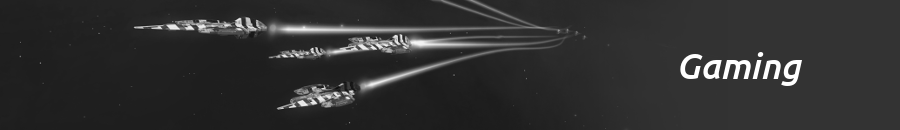X Rebirth: Free play guide – Getting started as a pirate – 2: Getting cash by long-range scanning
When starting in free play mode, the first area is in the region “Far Out”. To get cash fast the easiest way is to travel to “Big Empty” and scan for drifting containers. The contents can be sold in stations later. Sometimes cash is also found directly in the containers, making this a very efficient way to get some starting capital.
When starting a new game, the below screen is the first to be displayed. Enter the express way straight ahead. Travel until the end and ignore any stations between. The last station is “Big Empty” and is an area particularly full of drifting containers.

Arriving, it’s possible to bring up a map showing the local area by pushing “.”:

Switch to long-range scanning mode by:
1. Push [Enter]
2. Select [1]
3. Select [5]
You are now in long-range scanning mode. Press and hold [r] until the sound reaches it’s peak. Then release and the scanning pulse will be released. Press for too short or too long time and it will fail. Items will be highlighted on the screen. Aim the ship towards any of the items and travel to them. Repeat the scan pulse a few times to ensure the ship is on track.

When the item has been reached, use the primary weapon (pulsed maser: left mouse button) to break the container:
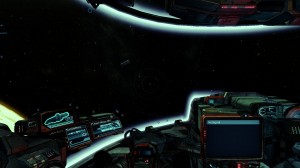
Once open, the items inside will be available. Simply run the ship into them and they will be picked up automatically:

Some containers contain nothing, but almost all contain something. Keep doing this until bored. Even a short run of 30 min or so will result in great increases in the bank account.
Selling the items found:
Navigate to a station. Aim for cocktail glass-icons or icons with “R”. When close enough, select the icon to see who are inside. Double-click to get the docking menu option:

Once in the station, walk up to any NPC (non-player character) with a briefcase above their head. Select the NPC and see what he / she is offering. Prices for purchase and sales are displayed for each item. Select the icon on the far left to view the default / regular pricing for that item and compare with the price offered. This way it’s possible to separate good deals from bad ones: