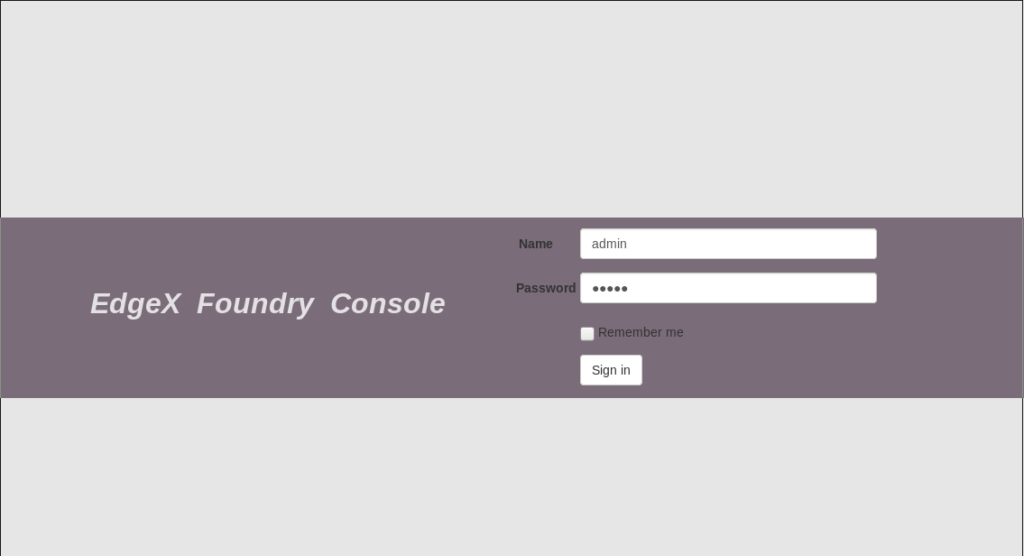It’s extremely quick to get started with EdgeX Foundry. Less than 5 minutes – including installing Docker and Docker-compose (provided you have a reasonable internet connection).
Note: This is for the Edinburgh 1.01 release. Other releases can be downloaded from here: link
For the impatient: All required commands: link

Install docker-ce
1
2
3
4
5
6
7
| vagrant@EdgeXblog:~$ sudo apt update
Get:1 https://security.ubuntu.com/ubuntu bionic-security InRelease [88.7 kB]
Hit:2 https://archive.ubuntu.com/ubuntu bionic InRelease
Get:3 https://archive.ubuntu.com/ubuntu bionic-updates InRelease [88.7 kB]
Get:4 https://security.ubuntu.com/ubuntu bionic-security/main i386 Packages [380 kB]
Get:5 https://archive.ubuntu.com/ubuntu bionic-backports InRelease [74.6 kB]
....
|
1
2
3
4
5
6
| vagrant@EdgeXblog:~$ sudo apt install apt-transport-https ca-certificates curl software-properties-common
Reading package lists… Done
Building dependency tree
Reading state information… Done
ca-certificates is already the newest version (20180409).
...
|
1
2
| vagrant@EdgeXblog:~$ curl -fsSL https://download.docker.com/linux/ubuntu/gpg | sudo apt-key add -
OK
|
1
2
3
4
5
6
7
| vagrant@EdgeXblog:~$ sudo add-apt-repository "deb [arch=amd64] https://download.docker.com/linux/ubuntu bionic stable"
Get:1 https://download.docker.com/linux/ubuntu bionic InRelease [64.4 kB]
Get:2 https://download.docker.com/linux/ubuntu bionic/stable amd64 Packages [8,880 B]
Hit:3 https://archive.ubuntu.com/ubuntu bionic InRelease
Hit:4 https://security.ubuntu.com/ubuntu bionic-security InRelease
Hit:5 https://archive.ubuntu.com/ubuntu bionic-updates InRelease
...
|
1
2
3
4
5
| vagrant@EdgeXblog:~$ sudo apt update
Hit:1 https://download.docker.com/linux/ubuntu bionic InRelease
Hit:2 https://security.ubuntu.com/ubuntu bionic-security InRelease
Hit:3 https://archive.ubuntu.com/ubuntu bionic InRelease
...
|
1
2
3
4
5
6
| vagrant@EdgeXblog:~$ sudo apt install docker-ce
Reading package lists… Done
Building dependency tree
Reading state information… Done
The following additional packages will be installed:
...
|
1
| vagrant@EdgeXblog:~$ sudo usermod -aG docker ${USER}
|
Download and install docker-compose
1
2
3
4
5
| vagrant@EdgeXblog:~$ sudo curl -L "https://github.com/docker/compose/releases/download/1.24.1/docker-compose-$(uname -s)-$(uname -m)" -o /usr/local/bin/docker-compose
% Total % Received % Xferd Average Speed Time Time Time Current
Dload Upload Total Spent Left Speed
100 617 0 617 0 0 1804 0 --:--:-- --:--:-- --:--:-- 1804
100 15.4M 100 15.4M 0 0 4251k 0 0:00:03 0:00:03 --:--:-- 5278k
|
1
| vagrant@EdgeXblog:~$ sudo chmod 755 /usr/local/bin/docker-compose
|
Download the EdgeX Foundry docker-compose.yml file
This is for the Edinburgh release, version 1.0.1. Others, including older releases, can be found here: link
1
2
3
4
| vagrant@EdgeXblog:~$ wget https://raw.githubusercontent.com/edgexfoundry/developer-scripts/master/releases/edinburgh/compose-files/docker-compose-edinburgh-no-secty-1.0.1.yml
--2019-10-11 08:46:28-- https://raw.githubusercontent.com/edgexfoundry/developer-scripts/master/releases/edinburgh/compose-files/docker-compose-edinburgh-no-secty-1.0.1.yml
Resolving raw.githubusercontent.com (raw.githubusercontent.com)… 151.101.108.133
Connecting to raw.githubusercontent.com (raw.githubusercontent.com)|151.101.108.133|:443… connected.
|
1
| vagrant@EdgeXblog:~$ cp docker-compose-edinburgh-no-secty-1.0.1.yml docker-compose.yml
|
Pull the docker images from docker hub
1
2
3
4
5
6
7
8
9
10
11
12
13
14
15
16
17
18
| vagrant@EdgeXblog:~$ sudo docker-compose pull
Pulling volume … done
Pulling consul … done
Pulling config-seed … done
Pulling mongo … done
Pulling logging … done
Pulling system … done
Pulling notifications … done
Pulling metadata … done
Pulling data … done
Pulling command … done
Pulling scheduler … done
Pulling export-client … done
Pulling export-distro … done
Pulling rulesengine … done
Pulling device-virtual … done
Pulling ui … done
Pulling portainer … done
|
Start EdgeX Foundry
1
2
3
4
5
6
7
8
| vagrant@EdgeXblog:~$ sudo docker-compose up -d
Creating network "vagrant_edgex-network" with driver "bridge"
Creating network "vagrant_default" with the default driver
Creating volume "vagrant_db-data" with default driver
Creating volume "vagrant_log-data" with default driver
Creating volume "vagrant_consul-config" with default driver
Creating volume "vagrant_consul-data" with default driver
...
|
List containers and ports
1
2
3
4
5
6
7
8
9
10
11
12
13
14
15
16
17
18
19
20
21
| vagrant@EdgeXblog:~$ sudo docker-compose ps
Name Command State Ports
edgex-config-seed /edgex/cmd/config-seed/con … Exit 0
edgex-core-command /core-command --registry - … Up 0.0.0.0:48082->48082/tcp
edgex-core-consul docker-entrypoint.sh agent … Up 8300/tcp, 8301/tcp, 8301/udp, 8302/tcp, 8302/udp,
0.0.0.0:8400->8400/tcp, 0.0.0.0:8500->8500/tcp,
0.0.0.0:8600->8600/tcp, 8600/udp
edgex-core-data /core-data --registry --pr … Up 0.0.0.0:48080->48080/tcp, 0.0.0.0:5563->5563/tcp
edgex-core-metadata /core-metadata --registry … Up 0.0.0.0:48081->48081/tcp, 48082/tcp
edgex-device-virtual /device-virtual --profile= … Up 0.0.0.0:49990->49990/tcp
edgex-export-client /export-client --registry … Up 0.0.0.0:48071->48071/tcp
edgex-export-distro /export-distro --registry … Up 0.0.0.0:48070->48070/tcp, 0.0.0.0:5566->5566/tcp
edgex-files /bin/sh -c /usr/bin/tail - … Up
edgex-mongo docker-entrypoint.sh /bin/ … Up 0.0.0.0:27017->27017/tcp
edgex-support-logging /support-logging --registr … Up 0.0.0.0:48061->48061/tcp
edgex-support-notifications /support-notifications --r … Up 0.0.0.0:48060->48060/tcp
edgex-support-rulesengine /bin/sh -c java -jar -Djav … Up 0.0.0.0:48075->48075/tcp
edgex-support-scheduler /support-scheduler --regis … Up 0.0.0.0:48085->48085/tcp
edgex-sys-mgmt-agent /sys-mgmt-agent --registry … Up 0.0.0.0:48090->48090/tcp
edgex-ui-go ./edgex-ui-server Up 0.0.0.0:4000->4000/tcp
vagrant_portainer_1 /portainer -H unix:///var/ … Up 0.0.0.0:9000->9000/tcp
|
Access EdgeX Foundry
Either access directly via the API’s or use the console on port 4000: “https://:4000”.
- Username: “admin”
- Password: “admin”
Shut down EdgeX Foundry
Not that you would ever want to, but just in case: Stopping EdgeX Foundry containers can be done as per the below. Make sure the command is executed in the same directory as the “docker-compose.yml” file is located in.
1
2
3
4
5
6
7
| vagrant@EdgeXblog:~$ sudo docker-compose stop
Stopping edgex-device-virtual … done
Stopping edgex-ui-go … done
Stopping edgex-support-rulesengine …
Stopping edgex-export-distro …
Stopping edgex-support-scheduler …
Stopping edgex-core-command …
|