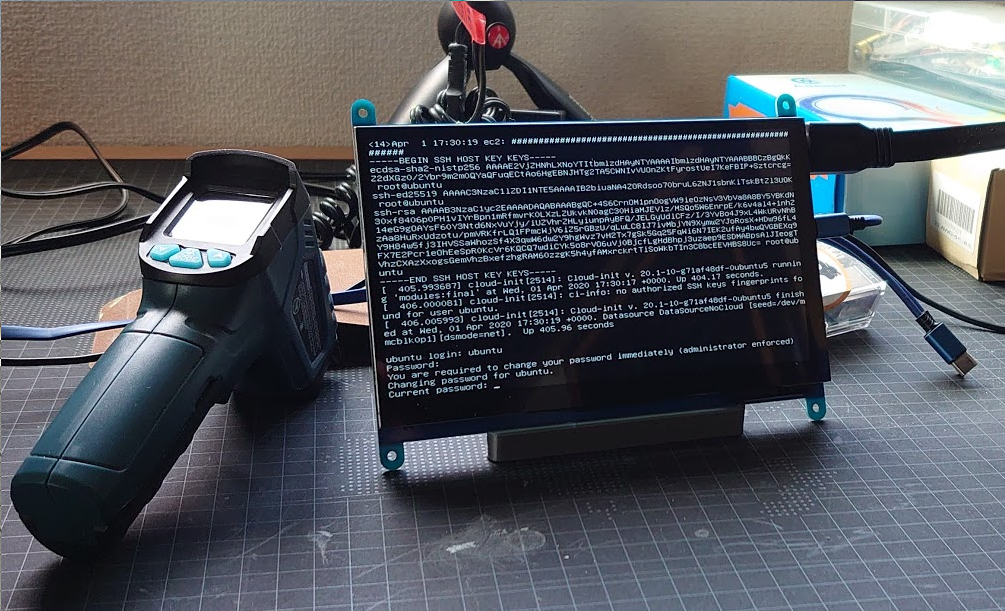Default password not working for Ubuntu server 20.04 on Raspberry Pi
After a fresh install of Ubuntu server 20.04 on a Raspberry Pi (3b+ in this case) you may find that the default login (user: “ubuntu” password: “ubuntu”) won’t get you logged in.
After waiting for a few minutes while googling this the Rpi output some cloud-init and SSH-key messages. When trying again the default ubuntu/ubuntu login worked just fine.
So, it turns out that even though the login screen is shown and it looks like the OS has fully booted, it won’t be possible to log in until the cloud-init etc. have finished (which may take 5min or so)!
This post is licensed under
CC BY 4.0
by the author.