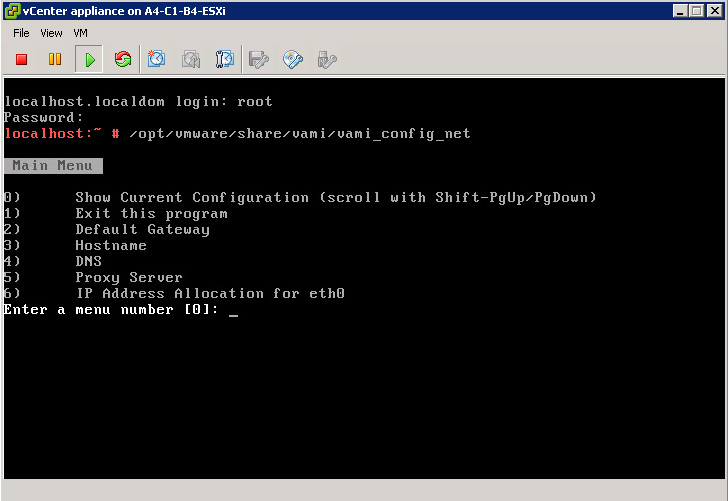vCenter appliance: “No networking detected”
vCenter appliance: “No networking detected”
Overview
If after deploying and booting the vCenter appliance, automatic network configuration fails, the vCenter console will display “No networking detected” in red. To configure networking, follow the steps in the next section.
Steps
- Access the appliance VM console via the the vSphere client / web client
- Login using “root” and “vmware” as password
- At the command prompt, enter “/opt/vmware/share/vami/vami_config_net”
- The below screen will be shown, allowing for network configuration
This post is licensed under
CC BY 4.0
by the author.