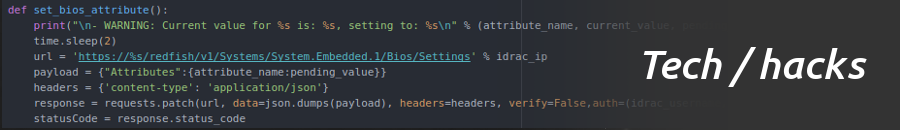SOL / Serial Over LAN Connection from Linux to Dell iDRAC or BMC
SOL / Serial Over LAN Connection from Linux to Dell iDRAC or BMC
Using Serial Over LAN (SOL) with Dell Servers
Serial Over LAN (SOL) allows you to access a server’s serial console remotely over the network through the iDRAC or BMC interface. This is particularly useful for troubleshooting boot issues or accessing servers when the operating system is not responding.
Prerequisites
- iDRAC or BMC IP address
- User account with SOL privileges
racadmandipmitoolutilities installed on your system
Note: For Dell PowerEdge C series servers, you may need to create a new user with SOL permissions if the default root/root or root/calvin credentials don’t work with ipmitool.
Enabling SOL
Before you can use SOL, you need to enable it on the iDRAC or BMC:
1
2
# Enable SOL using RACADM
racadm -r 10.2.2.2 -u root -p calvin config -g cfgIpmiLan -o cfgIpmiLanEnable 1
You can also enable SOL through the iDRAC web interface:
- Log in to the iDRAC web interface
- Navigate to Network/Security → Services
- Enable the IPMI Over LAN option
- Click Apply
Connecting to SOL
Once SOL is enabled, you can connect using the ipmitool command:
1
2
# Connect to SOL session
ipmitool -I lanplus -U jonas -P jonas -H 10.2.2.2 sol activate
Parameter Explanation:
-I lanplus: Use the IPMI v2.0 LAN interface-U jonas: Username for authentication-P jonas: Password for authentication-H 10.2.2.2: IP address of the iDRAC or BMCsol activate: Start an SOL session
Terminating an SOL Session
To exit an SOL session:
- Type the escape sequence:
~.(tilde followed by a period) - This will terminate the ipmitool session and return you to your local shell prompt
Example:
1
2
~. [terminated ipmitool]
jonas@erebus:~$
Additional SOL Commands
Check SOL Status
1
2
# Check if SOL is enabled
ipmitool -I lanplus -U jonas -P jonas -H 10.2.2.2 sol info
Configure SOL Settings
1
2
3
4
5
6
7
8
# Set SOL character accumulation interval
ipmitool -I lanplus -U jonas -P jonas -H 10.2.2.2 sol set character-accumulate-level 10
# Set SOL character send threshold
ipmitool -I lanplus -U jonas -P jonas -H 10.2.2.2 sol set character-send-threshold 100
# Set SOL retry count
ipmitool -I lanplus -U jonas -P jonas -H 10.2.2.2 sol set retry-count 7
Deactivate SOL Without Disconnecting
1
2
# Deactivate SOL but stay connected
ipmitool -I lanplus -U jonas -P jonas -H 10.2.2.2 sol deactivate
This post is licensed under
CC BY 4.0
by the author.