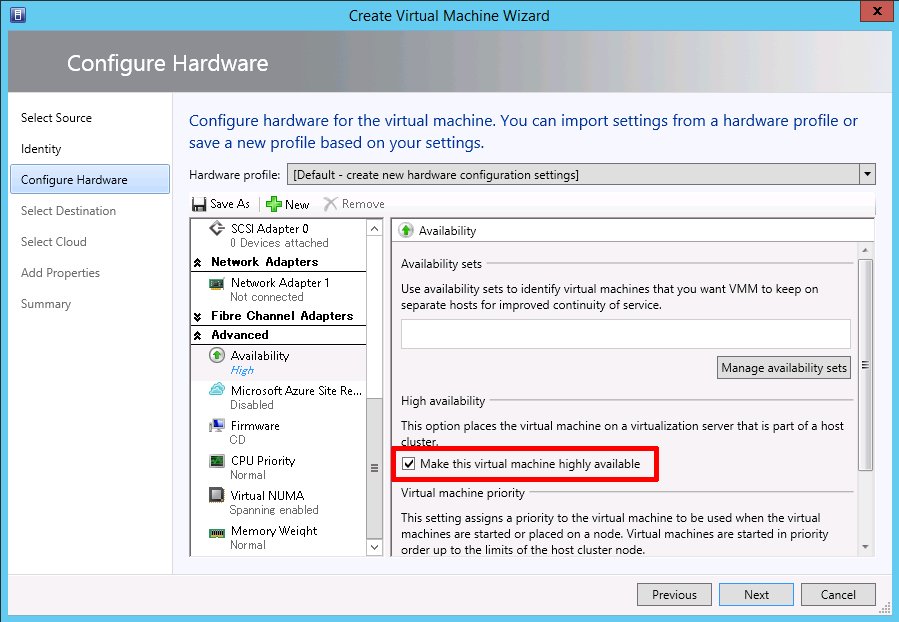Hyper-V Error (23001): Cannot Create or Update a Non-Highly Available Virtual Machine
Resolving Hyper-V Error 23001 in SCVMM
The Problem
When you’ve created a Hyper-V cluster using Cluster Shared Volumes (CSV) and installed System Center Virtual Machine Manager (SCVMM), you might encounter an issue when trying to deploy virtual machines to a cloud. The clouds may be listed with zero stars for compatibility, and you’ll see this cryptic error message:
Error Message
1
2
3
4
5
Error (23001) Cannot create or update a non highly available virtual machine because the path
C:\ClusterStorage\Volume1\Virtual Hard Disks\ is a clustered resource.
Recommended Action: Ensure that the path exists and that the path is not a cluster disk or
cluster shared volume, and then try the operation again.
The Solution
This error occurs when there’s a mismatch between your storage configuration and VM availability settings. Specifically, it happens when:
- Your cloud is configured to use clustered storage (CSV)
- BUT the VM hardware profile doesn’t have the “Make this virtual machine highly available” option checked
How to Fix It
Option 1: Make the VM Highly Available
- Open SCVMM console
- Edit the VM hardware profile you’re using
- Check the “Make this virtual machine highly available” checkbox
- Save the profile and try deploying again
Option 2: Use Non-Clustered Storage
If you don’t want the VM to be highly available:
- Create or use a storage location that isn’t on a CSV
- Modify your cloud properties to use this non-clustered storage
- Deploy your VM to this storage location
Why This Happens
Microsoft’s design requires that any VM using clustered storage must itself be configured as highly available. This ensures proper failover capabilities and resource management within the cluster.
Additional Troubleshooting
If you continue to experience issues:
- Verify that the Hyper-V host is properly added to the cluster
- Check that the CSV is online and accessible from all nodes
- Ensure that the SCVMM service account has proper permissions on the CSV
- Review the SCVMM logs for additional error details
Final Thoughts
While Microsoft’s error message could certainly be more helpful, the solution is straightforward once you understand the requirement for VMs on clustered storage to be configured as highly available.