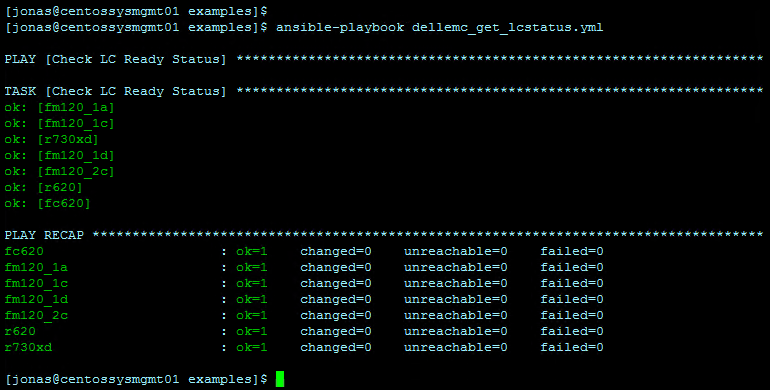New iDRAC Ansible module: Version 1.1 released
The recently released version 1.1 adds streaming Server Configuration File (SCP) support, enhanced RAID creation and many other goodies! See the release notes here for details: Dell EMC Ansible modules version 1.1
Below are some installation instructions (in particular for those who have been using the original Ansible modules).
System used:
CentOS 7.5
Get the new Ansible modules for iDRAC off Github:
git clone https://github.com/dell/Dell-EMC-Ansible-Modules-for-iDRAC.git
Get the Dell EMC OpenManage Python SDK off Github:
git clone https://github.com/dell/omsdk.git
Remove some packages or we will run into errors during the SDK install:
NOTE: This will uninstall Ansible. Backup your /etc/ansible/hosts file prior to Ansible removal!
[jonas@centossysmgmt01 omsdk]$ sudo yum remove python2-enum34.noarch python-enum34.noarch PyYAM
Install the Dell EMC OpenManage Python SDK prerequisites:
[jonas@centossysmgmt01 Redfish]$ cd omsdk/
[jonas@centossysmgmt01 omsdk]$ sudo -H pip install -r requirements-python2x.txt
Reinstall Ansible:
[jonas@centossysmgmt01 omsdk]$ sudo yum install ansible -y
Install wheel:
[jonas@centossysmgmt01 omsdk]$ sudo -H pip install wheel
Build .whl file:
[jonas@centossysmgmt01 omsdk]$ sh ./build.sh 1.2 345
Install the newly built module:
[jonas@centossysmgmt01 omsdk]$ cd dist/
[jonas@centossysmgmt01 dist]$ sudo pip install omsdk-1.2.345_-py2.py3-none-any.whl
Install the new Dell EMC Ansible modules for iDRAC:
[jonas@centossysmgmt01 dist]$ cd ../../Dell-EMC-Ansible-Modules-for-iDRAC/
[jonas@centossysmgmt01 Dell-EMC-Ansible-Modules-for-iDRAC]$
[jonas@centossysmgmt01 Dell-EMC-Ansible-Modules-for-iDRAC]$ sudo python ./install.py
Dell EMC OpenManage Ansible Modules installation has started.
Checking prerequisites…
OpenManage Software Development Kit is installed.
Installing Dell EMC OpenManage Ansible Modules specific folders and files…
SUCCESS: Dell EMC OpenManage Ansible Modules is installed successfully.
All done! The new Ansible modules are installed.
Modifying /etc/ansible/hosts:
The previous version of the Dell EMC Ansible modules for iDRAC required the following format:
[myhosts]
# hostname OOB controller IP/NAME
r730xd baseuri=192.168.1.1
r620 baseuri=192.168.1.2
The new modules require some different variables:
[hosts]
# hostname OOB controller IP/NAME
r730xd idrac_ip=192.168.1.1 idrac_user=root idrac_pwd=calvin
r620 idrac_ip=192.168.1.2 idrac_user=root idrac_pwd=calvin
fm120_1a idrac_ip=192.168.1.11 idrac_user=root idrac_pwd=calvin
fm120_1c idrac_ip=192.168.1.13 idrac_user=root idrac_pwd=calvin
fm120_1d idrac_ip=192.168.1.14 idrac_user=root idrac_pwd=calvin
#fm120_2b idrac_ip=192.168.1.16 idrac_user=root idrac_pwd=calvin
fm120_2c idrac_ip=192.168.1.17 idrac_user=root idrac_pwd=calvin
#fm120_2d idrac_ip=192.168.1.18 idrac_user=root idrac_pwd=calvin
fc620 idrac_ip=192.168.1.19 idrac_user=root idrac_pwd=calvin
Trying it out:
Working perfectly 🙂