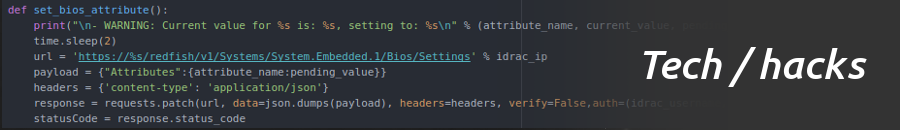xrandr alone will give you available resolutions for each display attached
xrandr
Some examples:
xrandr –output eDP –mode 1280×720
xrandr –output HDMI1 –mode 1280×720
xrandr –output -eDP1 –mode 1280×720
xrandr –output HDMI2 –mode 1280×1024
Dual-monitor setup where the desktop is extended to the right of the main PC monitor
xrandr –output HDMI1 –mode 1920×1200 –right-of eDP1