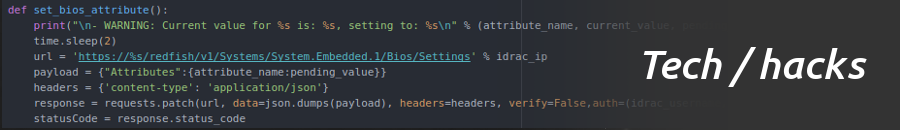Start>run: netplwiz
Select Account
Uncheck box near top of dialog box
RACADM – Change BIOS settings, Create commit job, Reboot and apply
Pull current settings:
C:\Users\Administrator>racadm -r 10.6.26.241 -u root -p calvin get BIOS.BiosBootSettings.HddSeq
[Key=BIOS.Setup.1-1#BiosBootSettings]
HddSeq=RAID.Integrated.1-1,Disk.SDInternal.1-1
Update boot order:
C:\Users\Administrator>racadm -r 10.6.26.241 -u root -p calvin set BIOS.BiosBootSettings.HddSeq Disk.SDInternal.1-1,RAID.Integrated.1-1
[Key=BIOS.Setup.1-1#BiosBootSettings]
RAC1017: Successfully modified the object value and the change is in
pending state.
To apply modified value, create a configuration job and reboot
the system. To create the commit and reboot jobs, use “jobqueue”
command. For more information about the “jobqueue” command, see RACADM
help.
Verify setting is in PENDING state:
C:\Users\Administrator>racadm -r 10.6.26.241 -u root -p calvin get BIOS.BiosBootSettings.HDDSeq
[Key=BIOS.Setup.1-1#BiosBootSettings]
HddSeq=RAID.Integrated.1-1,Disk.SDInternal.1-1
(Pending Value=Disk.SDInternal.1-1,RAID.Integrated.1-1)
Create job!
C:\Users\Administrator>racadm -r 10.6.26.241 -u root -p calvin jobqueue create BIOS.Setup.1-1
RAC1024: Successfully scheduled a job.
Verify the job status using “racadm jobqueue view -i JID_xxxxx” command.
Commit JID = JID_995403790233
Reset machine to get Lifecycle Controller to execute change:
C:\Users\Administrator>racadm -r 10.6.26.241 -u root -p calvin serveraction hardreset
Creating and burning ISO files on Debian
Create ISO from CD / DVD drive:
IF is Input File, OF is Output File:
Burn ISO:
Alternative
If growisofs tells you “:-( /dev/sr0: media is not recognized as recordable DVD: 9”) it’s possible to use wodim instead:
It will pick up on your DVD / CD writer automagically.
Alternative 2: Make a bootable USB drive
Be a friend of nature – use USB rather than optical media:
IF is Input File (your ISO), OF is Output File (your USB memory). Make sure to just specify the device name – “/dev/sdc” for example and not the partition – “/dev/sdc1” (since we’re overwriting that anyway)
Mount FTP site as folder
sudo apt-get install curlftpfs
curlftpfs ftp://user:password@example.com /mnt/ftp_mounted
Linux screen control
xrandr alone will give you available resolutions for each display attached
xrandr
Some examples:
xrandr –output eDP –mode 1280×720
xrandr –output HDMI1 –mode 1280×720
xrandr –output -eDP1 –mode 1280×720
xrandr –output HDMI2 –mode 1280×1024
Dual-monitor setup where the desktop is extended to the right of the main PC monitor
xrandr –output HDMI1 –mode 1920×1200 –right-of eDP1