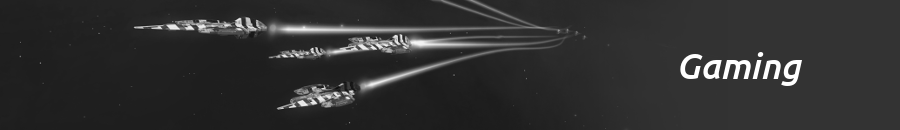As root user, create a credentials file.
Note that <user> and <password> should be entered without “<>” brackets.
root@Erebus:~# cat > .smbcredentials
username=<user>
password=<password>
Add a line to your /etc/fstab:
Specify the local machine username which you will access the share as
//<server-IP>/<server-share> <local-mount-point> cifs uid=<local-username>,credentials=/root/.smbcredentials,iocharset=utf8,sec=ntlm 0 0
In my case it looks like this:
//192.168.2.200/DATA /media/BIGBOX1 cifs uid=jonas,credentials=/root/.smbcredentials,iocharset=utf8,sec=ntlm 0 0
If things don’t work, try mounting the share manually first. Also, ensure that cifs-utils is installed.