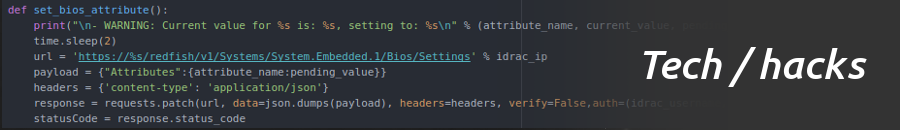From normal cmd (not powershell):
netdom remove %computername% /domain:%userdomain% /force
XenServer error recovery
Reset without restarting (if things are hung and aren’t going well):
xe-toolstack-restart
View current tasks:
xe task-list
Power off VM if hung (but it can take a long time – shut down by itself while checking commands this time)
xe vm-reboot vm=(name or UUID of VM) –force
xe vm-reset-powerstate vm=(name or UUID of VM) –force
Find and Execute
find . -exec cmd -option1 -option2 — {} +
or
find . -print0 | xargs -0 cmd -option1 -option2 —
For example:
find . -name “*.bkp” -exec ls -l {} +
Rule the world!
Automatically logging on to Windows at startup
Start>run: netplwiz
Select Account
Uncheck box near top of dialog box
RACADM – Change BIOS settings, Create commit job, Reboot and apply
Pull current settings:
C:\Users\Administrator>racadm -r 10.6.26.241 -u root -p calvin get BIOS.BiosBootSettings.HddSeq
[Key=BIOS.Setup.1-1#BiosBootSettings]
HddSeq=RAID.Integrated.1-1,Disk.SDInternal.1-1
Update boot order:
C:\Users\Administrator>racadm -r 10.6.26.241 -u root -p calvin set BIOS.BiosBootSettings.HddSeq Disk.SDInternal.1-1,RAID.Integrated.1-1
[Key=BIOS.Setup.1-1#BiosBootSettings]
RAC1017: Successfully modified the object value and the change is in
pending state.
To apply modified value, create a configuration job and reboot
the system. To create the commit and reboot jobs, use “jobqueue”
command. For more information about the “jobqueue” command, see RACADM
help.
Verify setting is in PENDING state:
C:\Users\Administrator>racadm -r 10.6.26.241 -u root -p calvin get BIOS.BiosBootSettings.HDDSeq
[Key=BIOS.Setup.1-1#BiosBootSettings]
HddSeq=RAID.Integrated.1-1,Disk.SDInternal.1-1
(Pending Value=Disk.SDInternal.1-1,RAID.Integrated.1-1)
Create job!
C:\Users\Administrator>racadm -r 10.6.26.241 -u root -p calvin jobqueue create BIOS.Setup.1-1
RAC1024: Successfully scheduled a job.
Verify the job status using “racadm jobqueue view -i JID_xxxxx” command.
Commit JID = JID_995403790233
Reset machine to get Lifecycle Controller to execute change:
C:\Users\Administrator>racadm -r 10.6.26.241 -u root -p calvin serveraction hardreset