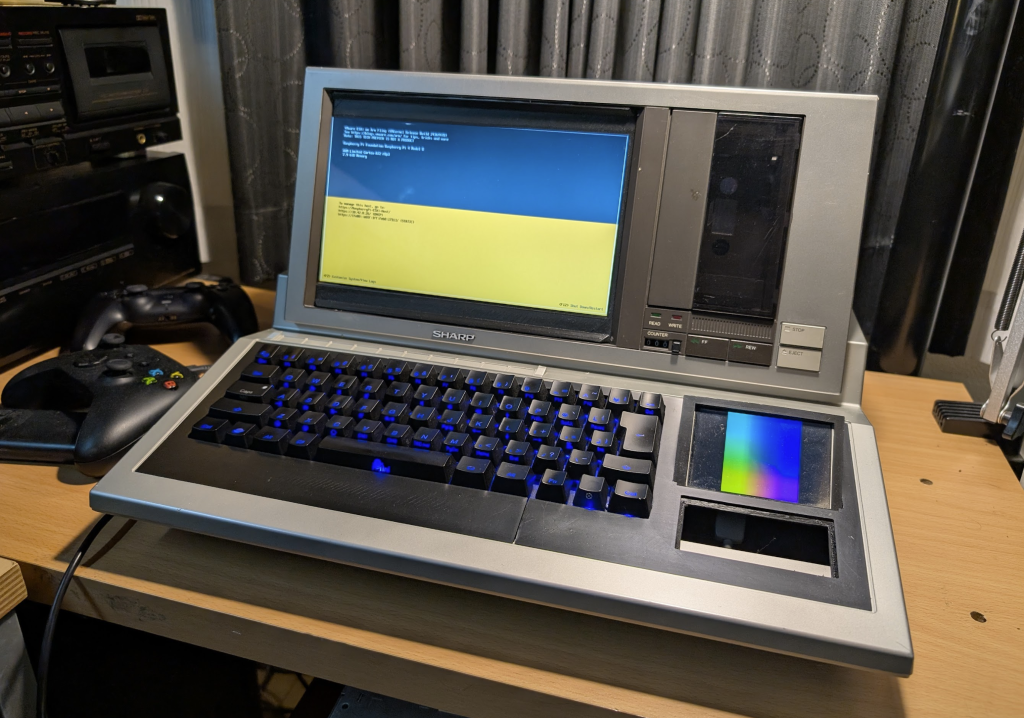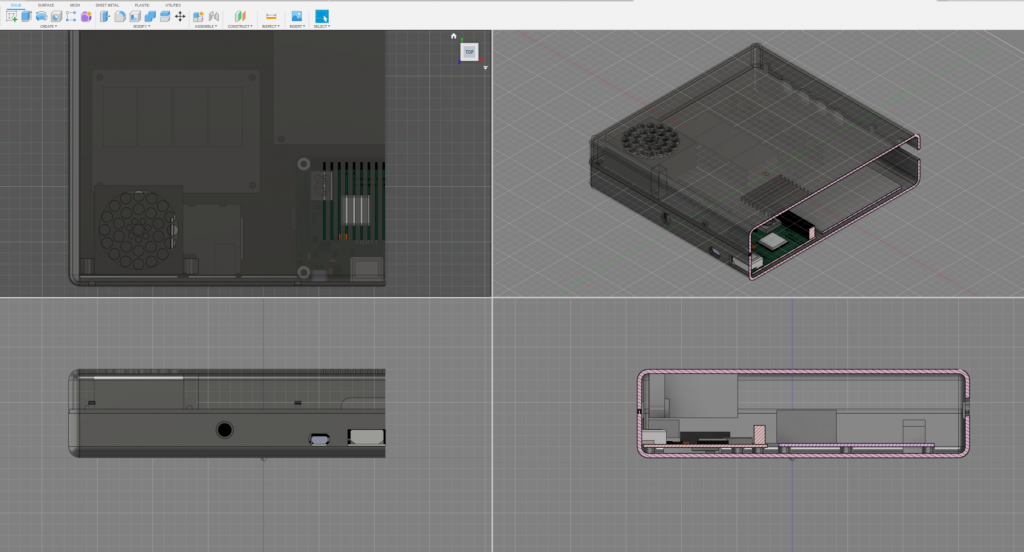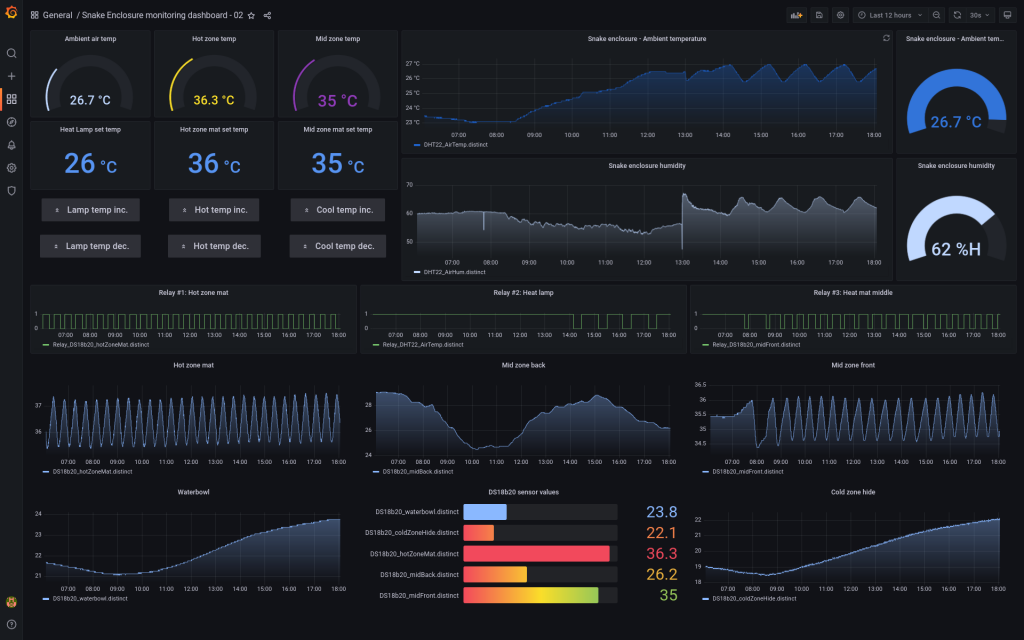The latest update to the ESXi-ARM Fling, which is now based on ESXi 8.0 Update 3b, is now available for download and installation. The Fling introduces an experimental version of VMware’s hypervisor tailored for ARM-based platforms, such as Raspberry Pi. However, note that it is not limited to ARM but could potentially be run on other ARM-based systems.
This release includes several new features and enhancements, such as support for vSphere Distributed Services Engine (Project Monterey) on ARM and improvements in stability and compatibility.
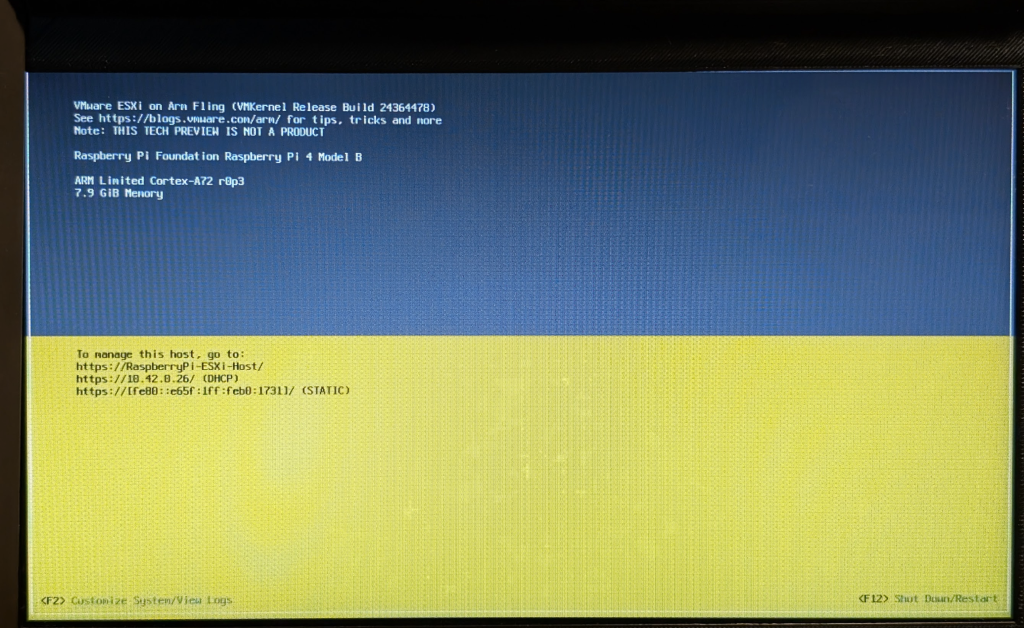
So, this is fun simply from an enthusiast perspective, but does it have real-world applications? Well, yes, one could argue this could be used in use cases like edge computing and remote office/branch office (ROBO) deployments where the workloads on top of ESXi aren’t too demanding. A particularly exciting use case could be using Raspberry Pi devices as an inexpensive vSAN Witness, enabling advanced storage configurations in a cost-effective way.
Installing it – as usual, requires jumping through a few hoops, but all in all it’s not that challenging to get started. Please refer to the installation instructions here:
I’ve opted to install this on my Raspberry Pi 4 (8GB) installed in an old Sharp MZ-2000 case. IT has dual monitors, but only micro-HDMI 0 is used. The other shows the standard stretched four pixels.