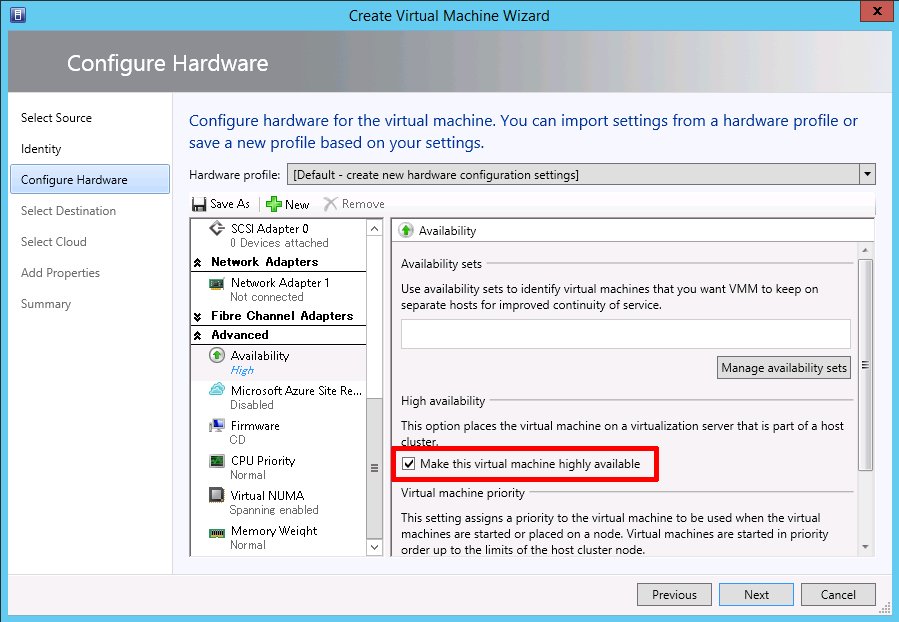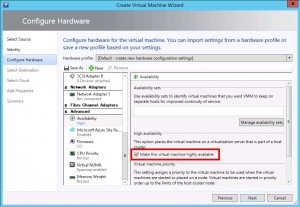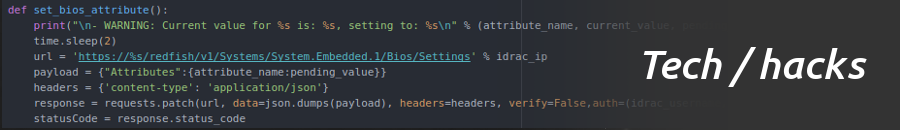OK, so you created a Hyper-V cluster using clustered, shared storage (CSV) and installed SCVMM. Now when you try to deploy a VM to a cloud it won’t work. Your clouds are listed with zero stars for compatibility and the below, rather cryptic, error message will be shown:
Full Error message:
Error (23001) Cannot create or update a non highly available virtual machine because the path C:\ClusterStorage\Volume1\Virtual Hard Disks\ is a clustered resource. Recommended Action Ensure that the path exists and that the path is not a cluster disk or cluster shared volume, and then try the operation again.
Fix:
This happens if the cloud is configured to use clustered storage but the VM hardware profile doesn’t have a check in the “Make this virtual machine highly available” checkbox.
Thank you for the useful error messages MS. They really make me want to pull my hair out.