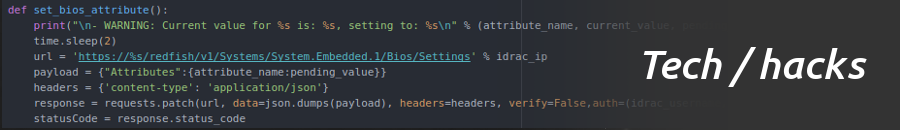NOTE: root/root works for web gui, but not for ipmi it seems.
Had to create a new user (with SOL privliges) to use ipmitool
Power control:
ipmitool -H 10.1.1.62 -U jonas -P jonas chassis power on
ipmitool -H 10.1.1.62 -U jonas -P jonas chassis power off
ipmitool -H 10.1.1.62 -U jonas -P jonas chassis power reset
ipmitool -H 10.1.1.62 -U jonas -P jonas chassis power soft
ID light for 3 seconds:
ipmitool -H 10.1.1.62 -U jonas -P jonas chassis identify 3
Show event log:
ipmitool -H 10.1.1.62 -U jonas -P jonas sel list
Show sensors A:
ipmitool -H 10.1.1.62 -U jonas -P jonas sdr list
Show sensors B:
ipmitool -H 10.1.1.62 -U jonas -P jonas sensor
Get single sensor record / status (pick one from the list displayed by the full sensor commands):
ipmitool -H 10.1.1.62 -U jonas -P jonas sensor get FAN_1
Use RAW commands to get hostname:
ipmitool -H 10.1.1.62 -U jonas -P jonas raw 0x06 0x59 0x00 0xd1 0x00 0x00
11 00 00 0e 50 6f 77 65 72 45 64 67 65 20 43 36 32 32
Convert the resulting hex to readable format from the python commandline
jonas@erebus:~$ python
Python 2.6.6 (r266:84292, Dec 27 2010, 00:02:40)
[GCC 4.4.5] on linux2
Type “help”, “copyright”, “credits” or “license” for more information.
>>> “506f77657245646765204336”.decode(“hex”)
‘PowerEdge C6’ <——– This is our hostname 🙂
>>>