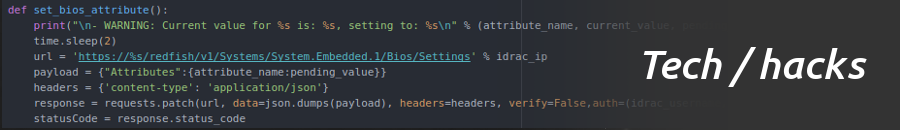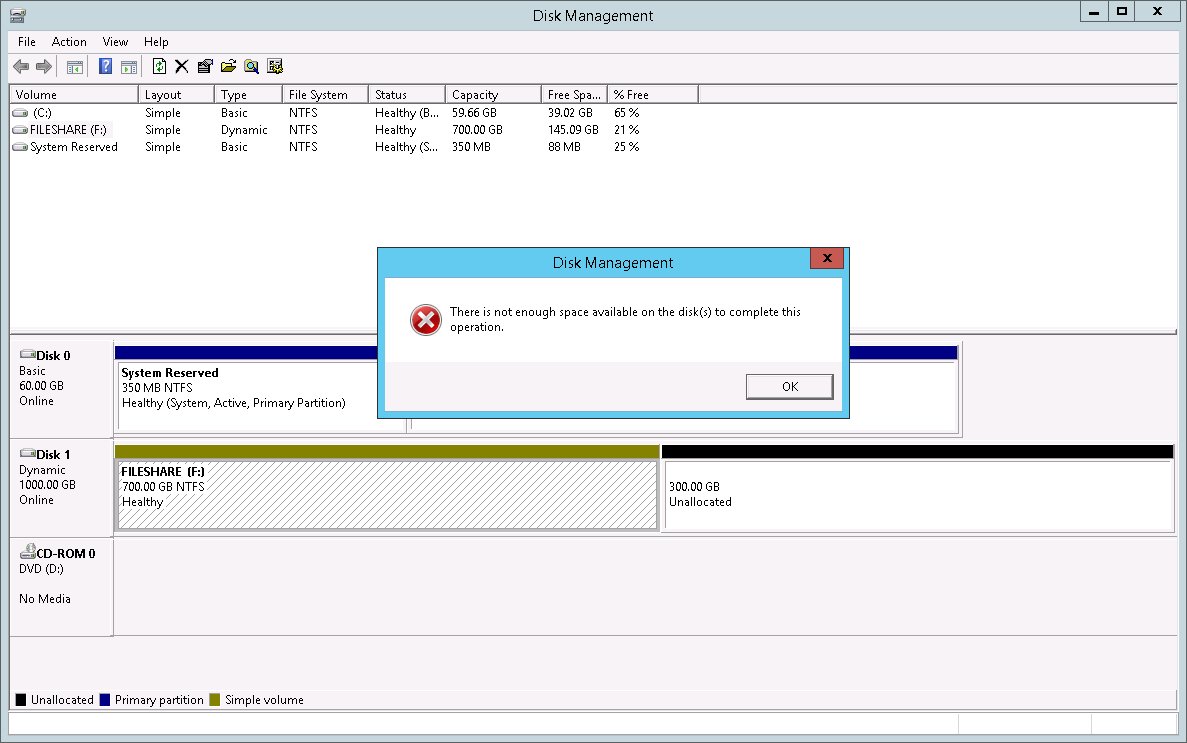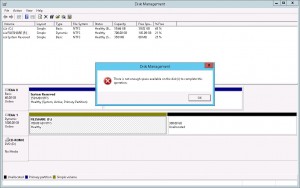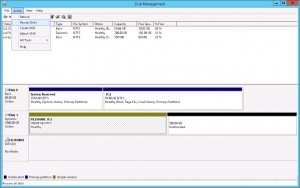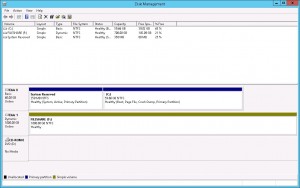Installing the NVIDIA driver on Linux requires dropping to a command prompt without X windows running in the background.
Switch to root user:
Stop the window manager:
After this X windows will stop and a command prompt will be displayed. The option to enter the root password will be given. Enter it and then install the driver as root. To install the driver, do one of the following:
Option 1:
Option 2:
When done, start X windows again with:
/etc/init.d/gdm3 start