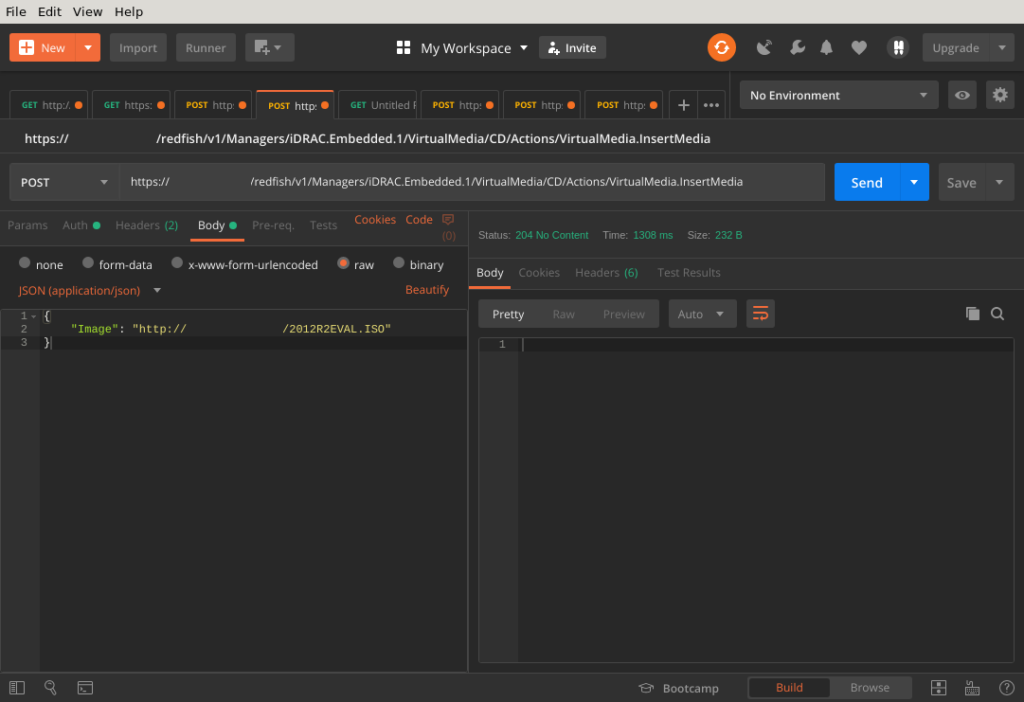Prerequisites:
- PowerEdge Gen 14 server (R740, M640, etc)
- iDRAC 9 with firmware version: 3.21.21.21 or above
Create RAID volume (virtual disk)
Method: POST
URI: https://<idrac ip>/redfish/v1/Systems/System.Embedded.1/Storage/<CONTROLLER>/Volumes
BODY / Payload:
The following is an example of creating a RAID1 (mirror) volume on the RAID.Slot.6-1 controller using two disks (bay 2 and bay 3):
{
"VolumeType": "Mirrored",
"Name": "VOL02-R1",
"Drives": [
{
"@odata.id": "/redfish/v1/Systems/System.Embedded.1/Storage/Drives/Disk.Bay.2:Enclosure.Internal.0-1:RAID.Slot.6-1"
},
{
"@odata.id": "/redfish/v1/Systems/System.Embedded.1/Storage/Drives/Disk.Bay.3:Enclosure.Internal.0-1:RAID.Slot.6-1"
}
]
}
For RAID1 the VolumeType is “Mirrored”. For other RAID types please use the below:
- RAID 0: “NonRedundant”
- RAID 1: “Mirrored”
- RAID 5: “StripedWithParity”
- RAID 10: “SpannedMirrors”
- RAID 50: “SpannedStripesWithParity”
HTTP status 202 will be returned if creation is successful.
Also see the following scripts on GitHub:
- https://github.com/dell/iDRAC-Redfish-Scripting/blob/master/Redfish%20Python/CreateVirtualDiskREDFISH.py
- https://github.com/dell/iDRAC-Redfish-Scripting/blob/master/Redfish%20Python/DeleteVirtualDiskREDFISH.py