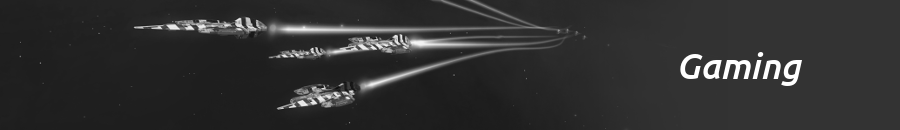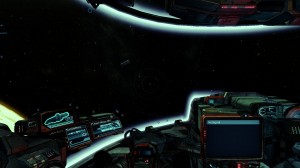In order to take over another ship, four items are required:
– Missiles to take out sub-systems, like engines and jump drive
– Marines to board the ship with
– Marine officer to lead the boarding party
– Captain to run the ship after the takeover
Missiles:
For missiles, enter a station listing an “Arms dealer”. Find him / her in the station and purchase the missile types desired. Personally I have a preference for Sunstalker missiles since they are guided and very easy to use for precision destruction of ship subsystems. The more the merrier. A fair few (15 or so) will be required to take over a typical Rahanas freighter.

Marines:
Enter a station listing a “Recruitment officer”. Find him / her and select “hire marines”. I recommend at least 20 “Recruit marines” to be successful in boarding. Some may be lost depending on how well armed the target ship is.

Marine officer:
Find a marine officer in a station by looking for the gun (or gasoline pump handle?) icon. It’s also possible to ask any NPC to provide guidance. In that case an icon will light up, helping to locate the type of staff being looked for. Select the marine officer and choose to hire him / her. Viewing the skills only lists question marks and is completely and utterly useless. So far I haven’t come across a marine officer who haven’t been able to get the job done however, so it shouldn’t be a big deal.

Captain:
Finding a captain is the same as the above. Find him / her in a station by looking for the star and stripes icon and select to hire. Between 45k~75k seems to be a normal hiring fee. The below captain is a bit on the expensive side, but we’ll take him anyway.

Congratulations! You’re now ready to go ship hunting.