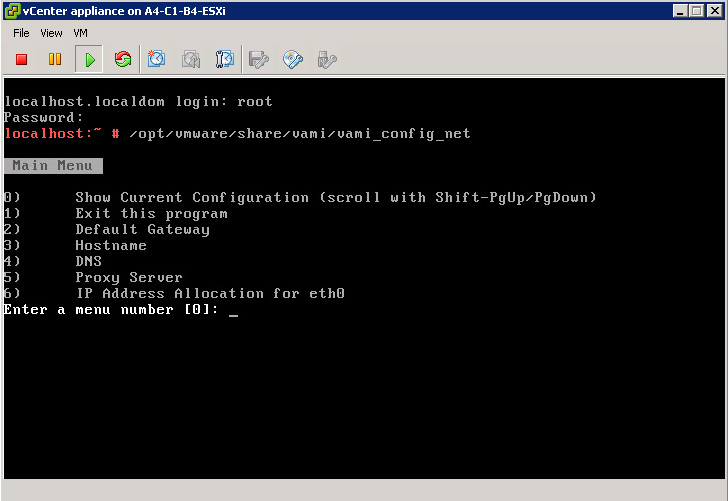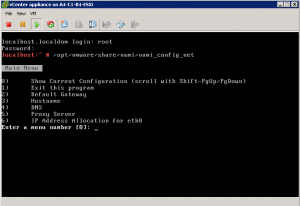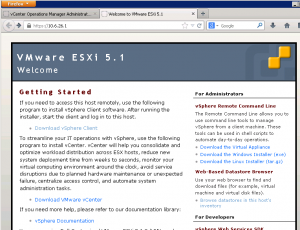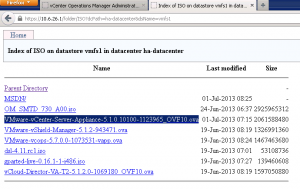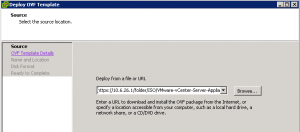When deploying OFV files vCenter allows for either browsing files locally on the client or specifying a URL. The latter can be handy when one wants to deploy an OVF file stored somewhere on the VMware clusters datastores.
1. Navigate to the any ESXi box in the cluster which has the datastore containing the OVF mounted and select “browse datastore”
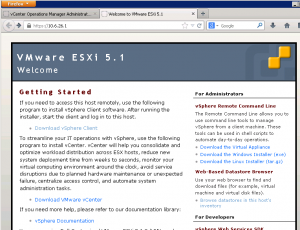
2. Navigate to the datastore and folder containing the OVF file
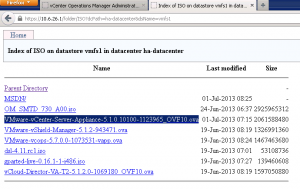
3. Copy the URL from the browser address bar into a text editor. Also copy and paste the filename of the OVF you want to deploy and insert it in the folder path
Original URL:
https://10.6.26.1/folder/ISO?dcPath=ha-datacenter&dsName=vmfs1
Changes to:
https://10.6.26.1/folder/ISO/VMware-vCenter-Server-Appliance-5.1.0.10100-1123965_OVF10.ova?dcPath=ha-datacenter&dsName=vmfs1
4. Copy and paste the new URL into the path box in vCenter when deploying the OVF
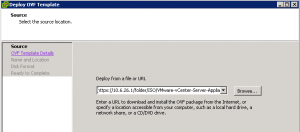
You may need to enter the credentials for the ESXi server used to provide the file